Auslogics BoostSpeed: Enhance Your PC's Performance
Introduction:
In today's fast-paced digital world, having a well-performing computer is essential for productivity and efficiency. However, over time, computers can become sluggish and slow down due to various factors such as junk files, registry errors, unnecessary startup items, and more. To combat these issues and optimize your PC's performance, Auslogics BoostSpeed comes to the rescue. In this article, we will explore the features and benefits of Auslogics BoostSpeed and how it can help enhance your PC's performance.
1. Overview of Auslogics BoostSpeed:
Auslogics BoostSpeed is a comprehensive software suite designed to improve the speed and performance of your computer. It offers a wide range of tools and features that can optimize various aspects of your PC, including disk space, internet speed, system stability, and more. With its user-friendly interface and powerful optimization capabilities, Auslogics BoostSpeed is suitable for both novice and advanced users.
2. Key Features of Auslogics BoostSpeed:
a. Disk Cleaner: Over time, your computer accumulates unnecessary files and junk data that can take up valuable disk space and slow down your system. Auslogics BoostSpeed's Disk Cleaner scans your computer for temporary files, system logs, browser cache, and other junk files, allowing you to safely remove them and free up disk space.
b. Registry Cleaner: The Windows registry is a crucial component of your computer's operating system. However, it can become cluttered with invalid or obsolete entries, leading to system errors and slowdowns. Auslogics BoostSpeed's Registry Cleaner scans and repairs the registry, removing invalid entries and optimizing system performance.
c. Startup Manager: When you start your computer, various applications and processes automatically launch in the background, consuming valuable system resources. Auslogics BoostSpeed's Startup Manager allows you to manage and disable unnecessary startup items, speeding up your computer's boot time and improving overall performance.
d. Internet Optimizer: Slow internet speeds can be frustrating, especially when browsing the web or streaming media. Auslogics BoostSpeed's Internet Optimizer tweaks various network settings to maximize your internet speed and improve browsing and download speeds.
e. Privacy Tools: Protecting your privacy is essential in today's digital age. Auslogics BoostSpeed's Privacy Tools allow you to securely delete sensitive files, clear your browsing history, and shred confidential documents, ensuring your personal information remains safe and secure.
3. Benefits of Auslogics BoostSpeed:
a. Improved Performance: By optimizing various aspects of your PC, Auslogics BoostSpeed can significantly improve your computer's speed and performance. You will experience faster boot times, quicker application launches, and smoother overall system operation.b. Increased Disk Space: The Disk Cleaner feature of Auslogics BoostSpeed helps you reclaim valuable disk space by removing unnecessary files and junk data. This not only improves system performance but also allows you to store more files and applications on your computer.
c. Enhanced Internet Speed: With Auslogics BoostSpeed's Internet Optimizer, you can enjoy faster internet speeds for browsing, downloading, and streaming media. This ensures a seamless online experience without frustrating lags or buffering.
d. System Stability: Auslogics BoostSpeed's Registry Cleaner helps maintain a stable and error-free system by fixing invalid registry entries. This reduces the chances of system crashes, freezes, and other performance issues.
e. User-Friendly Interface: Auslogics BoostSpeed features a user-friendly interface that makes it easy for users to navigate and utilize its various optimization tools. The software provides clear explanations and recommendations, allowing even novice users to optimize their PC effectively.
b. Customize the Startup Manager to disable unnecessary startup items and improve boot times.
c. Schedule automatic scans and optimizations to ensure your PC remains optimized without manual intervention.
d. Utilize the Privacy Tools to securely delete sensitive files and protect your privacy.
e. Keep Auslogics BoostSpeed updated to access the latest features and optimizations.
c. Enhanced Internet Speed: With Auslogics BoostSpeed's Internet Optimizer, you can enjoy faster internet speeds for browsing, downloading, and streaming media. This ensures a seamless online experience without frustrating lags or buffering.
d. System Stability: Auslogics BoostSpeed's Registry Cleaner helps maintain a stable and error-free system by fixing invalid registry entries. This reduces the chances of system crashes, freezes, and other performance issues.
e. User-Friendly Interface: Auslogics BoostSpeed features a user-friendly interface that makes it easy for users to navigate and utilize its various optimization tools. The software provides clear explanations and recommendations, allowing even novice users to optimize their PC effectively.
4. Tips for Using Auslogics BoostSpeed:
a. Regularly run the Disk Cleaner and Registry Cleaner to keep your system clean and optimized.b. Customize the Startup Manager to disable unnecessary startup items and improve boot times.
c. Schedule automatic scans and optimizations to ensure your PC remains optimized without manual intervention.
d. Utilize the Privacy Tools to securely delete sensitive files and protect your privacy.
e. Keep Auslogics BoostSpeed updated to access the latest features and optimizations.
What is New in Auslogics BoostSpeed 13.0.0.4 Latest Version
- Enhanced installer interface
- Added animation during scan and cleanup on the Protect tab to help visualize process stages
- Made some general interface enhancements
- Improved junk assessment algorithm in the Disk Cleaner tool
- Empty Folder Cleaner scans will run faster now
- Resolved some localization issues
- Fixed minor issues with scaling interface content to 125% and 150%
For More Click Me
Conclusion:
In conclusion, Auslogics BoostSpeed is a powerful software suite that can significantly enhance your PC's performance. With its disk cleaning, registry repair, startup management, internet optimization, and privacy tools, Auslogics BoostSpeed offers a comprehensive solution for optimizing your computer. By following the tips mentioned above, you can maximize the benefits of Auslogics BoostSpeed and enjoy a faster, more efficient computing experience.MORE HERE
ALL PASSWORD IS 123





![Dr.Fone toolkit for iOS and Android 10.7.2 [Latest]](https://blogger.googleusercontent.com/img/b/R29vZ2xl/AVvXsEhEdpxBPk8IDdpSX73mirRTLv-6UnE25_ytld0W4UywVM3wjlZkfiZVCOp5ZU-DSIRbvO3Iu2kbcgbxqnAI9ZGP-guNJGV9tkrkAjfeKaDjafFl6cSw7GS9LLii5bAl0qH63mGKn7FE63rzJ50UHZ9JkA9zo6R0gnOKPxpnui29ghXxlKAkV3l099gcAqkj/w100/Dr.Fone%20toolkit%20for%20iOS%20and%20Android%2010.7.2.324.jpg)



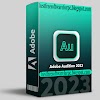
0 Comments